Make or break - How important is a student film’s pipeline?
Introduction
Your pipeline could be the difference between you staying up to finish your film minutes before the due date or you enjoying a nice sleep from submitting the film a few hours early. Having a tech-head part of your film that understands process, file types, data movement and anything technical can make a huge difference to not only your film’s timeline but also the quality of the film. This is someone who can visualise how everything moves between areas and say “no, that won’t work” or “yes that will.” Because you should never assume it works, you should KNOW it works.
But as a student, you or your team might not know anything about pipeline. So in this blog I outline the primary goals of a pipeline, and how we managed our own pipeline for our short film.
For the majority of 2020, I have been directing a fake commercial for a fake product as part of my final year university assignment. You can take a look at the trailer below. We had a relatively large team (8 artists and animators strong) and in order to maximise every member’s creativity, we had to develop a robust pipeline. I was assisted by Brae Hand-Howden (https://vimeo.com/user99428858) in developing the pipeline for For the Throne (2020)
The Primary Goals of a Pipeline
The primary goal of your pipeline is to have your team members be as creative as possible, and as often as possible. Therefore, they should not be thinking too much of the technicalities. Hence why I believe there should be someone on the team that manages the technical aspects. This person/people will be your IT guru, solving problems for artists and animators, and making sure all data is being managed properly.
This can come down to the smallest of things such as file naming conventions, managing cloud storage to the largest of things such as file types, software support and more.
The longer your artists and animators stay creative, the better the film ends up.
Our Pipeline
We spent a few weeks on RnD of our pipeline during pre-production.
The first stage was to identify what software packages we wanted to use. This process had its own RnD where we trialled a number of packages like Unreal Engine, Blender and even Clarisse. The software was dictated by our career aspirations and hence we went down a traditional film/CGI route using Maya, Zbrush, Substance Painter, Arnold and Nuke. In some cases, we allowed artists to use their software of choice. For example, one of the models was built in Blender and imported into Maya as alembic.
Due to the large team format, we couldn’t afford artist and animators waiting for each other to complete certain tasks (ie. a rigger could not wait weeks for a finished character model) We decided to use referencing in Maya as a way for all artist and animators to work simultaneously.
This involved every asset having its own Maya (ASCII) file and the next department referencing it and so on. For example, a rigger could start building the rig despite the model still being made. In most cases, some work had to be completed prior but never the whole thing. In the case of a rigger, a character modeller just had to finish the retop to start rigging.
This process fizzled throughout until the final render. Hence, character textures, animation, lighting and rendering and even comp could all be constantly revised.
Check out our pipeline below
Our referencing pipeline for For the Throne (2020)
Testing Our Pipeline
Although we had a good understanding of the concepts of referencing, it would be useless if we didn’t test it to find the smaller issues that we might have missed.
During pre-production, we dedicated time to creating a mock shot using the same software and pipeline we planned to use. This involved modelling, sculpting, retopologising, UVing, texturing, shading, rigging, animating, lighting, rendering and comping in the span of 2 weeks. We were incredibly lucky to only find a few problems to our pipeline, in which we addressed. The goal of this task was to see where the main issues were. Therefore, we spent very little time making each part look good. Speed and efficiency was key.
After successfully testing our pipeline, we had to teach it to every team member. To achieve this, we created a ‘Technical Bible.’ This was a highly detailed, step-by-step manual of our pipeline that outlined everything that needed to be done in order for each department to run smoothly. This mostly came down to pre-assigning shaders to freezing transformations to a universal scale.
Due to the limited timeframe, we skipped steps that we knew worked. This was based off other personal works. Therefore, we focused on the areas that we had less knowledge on. This included, character models, displacement maps with Arnold, LPE lighting, optimising render settings and more.
You can find our ‘Full Pipeline Test’ results below.
Experimenting
Whilst making a student film, you should also be learning new things. Don’t forget to experiment with different software packages, workflows and file types.
In our student film, we decided to try Clarisse as it could handle large amount of geometry and data without freezing or crashing (cough* cough* Maya viewport). We originally were going to render our crowds in Clarisse and comp the Clarisse pass with the Arnold passes. However, through trial and error we found that it would be difficult replicating the lighting setup in two different programs. We instead opted to use Clarisse’s powerful scatter tools to build our army/crowd and then export the alembic to Maya as a reference. We would only view the army on render to keep Maya stable.
By experimenting with Clarisse, we were able to go out of our comfort zone and learn a new program with a new workflow. It also taught us more about how alembic works and how we could use it to move 3D data around multiple software packages.
If I were to experiment another workflow, it would be to try USD (Universal Scene Description) by Pixar and use Houdini’s new Solaris operators. I can see quite a lot of potential in SideFX new lookdev, lighting and layout tool - particularly as more studios adopt USD.
Conclusion
So should a student focus more on their pipeline in order to achieve a more succinct film? Managing a pipeline for a student film definitely makes the whole process easier. But that’s not to say some student films have a more guerrilla approach and still end up with a great result.
All in all, it comes down to good organisation and preparedness so that your team, who are creative, stay as creative as possible and that the technicality of the film happens seamlessly in the background.